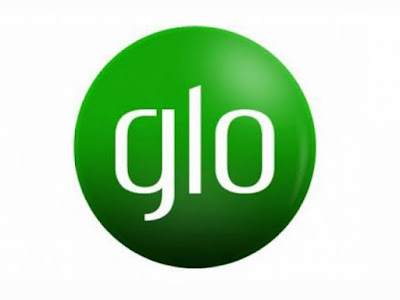DALE UPDATES:
HOW TO EXTEND THE GLO 1.2GB VALIDITY TO 2119
STEP 1: Firstly, switch off your data connection.
STEP 2: Then, migrate to Glo Yakata tariff plan by dialling *220#. Meanwhile, new customers are already on Glo Yakata or Glo Jumbo. Anyone of the two tariff plans can do it.
STEP 3: Once done, subscribe for the Glo special data by dialling *777# and follow these command prompt 1,1,5,2,1.
STEP 4: After subscribing to Glo special data bundle of 1.2GB for N200 that still valid for 3 days while your data connection is still off, move to the next procedure.
STEP 5: Now that you have successfully subscribed to the plan, you can now get another Glo SIM which you will share your data with. Note, that’s two Glo SIMs now.
STEP 6: On the first SIM you activated the plan, dial *777# and follow these prompts 1,3,1 and by now, you would have already shared your data to the other Glo SIM.
STEP 7: Now, check your data account balance by dialling *127*1# and wait till you receive a message saying, “you have successfully shared your data.“.
STEP 8: Now, you can switch on your data connection and enjoy your 1.2GB that now valid for 2119.
CAN I USE SAME TRICK TO ACTIVATE MORE THAN 1.2GB DATA?
Yes, you can activate more then 1.2GB data bundle. Instead of you to buy a data plan of N1,000 for 1.5GB, you should save that money by using the N1,000 to subscribe up to 7GB of data.
To do that, keep subscribing to the 1.2GB and at the process, keep extending it. All will accumulate and valid for 2119.
Note: The first Glo SIM is the source of the data and you can decides to unshare the data with the second SIM.
HOW TO EXTEND THE GLO 1.2GB VALIDITY TO 2119
STEP 1: Firstly, switch off your data connection.
STEP 2: Then, migrate to Glo Yakata tariff plan by dialling *220#. Meanwhile, new customers are already on Glo Yakata or Glo Jumbo. Anyone of the two tariff plans can do it.
STEP 3: Once done, subscribe for the Glo special data by dialling *777# and follow these command prompt 1,1,5,2,1.
STEP 4: After subscribing to Glo special data bundle of 1.2GB for N200 that still valid for 3 days while your data connection is still off, move to the next procedure.
STEP 5: Now that you have successfully subscribed to the plan, you can now get another Glo SIM which you will share your data with. Note, that’s two Glo SIMs now.
STEP 6: On the first SIM you activated the plan, dial *777# and follow these prompts 1,3,1 and by now, you would have already shared your data to the other Glo SIM.
STEP 7: Now, check your data account balance by dialling *127*1# and wait till you receive a message saying, “you have successfully shared your data.“.
STEP 8: Now, you can switch on your data connection and enjoy your 1.2GB that now valid for 2119.
CAN I USE SAME TRICK TO ACTIVATE MORE THAN 1.2GB DATA?
Yes, you can activate more then 1.2GB data bundle. Instead of you to buy a data plan of N1,000 for 1.5GB, you should save that money by using the N1,000 to subscribe up to 7GB of data.
To do that, keep subscribing to the 1.2GB and at the process, keep extending it. All will accumulate and valid for 2119.
Note: The first Glo SIM is the source of the data and you can decides to unshare the data with the second SIM.